Lesson 5: Fun with Allmaps!
Not feeling like learning the command line interface for Allmaps? Have fun instead!
Allmaps Here here.allmaps.org
Find historic maps around your current location!
Go to here.allmaps.org in your browser and, if prompted, allow the website to access your location.
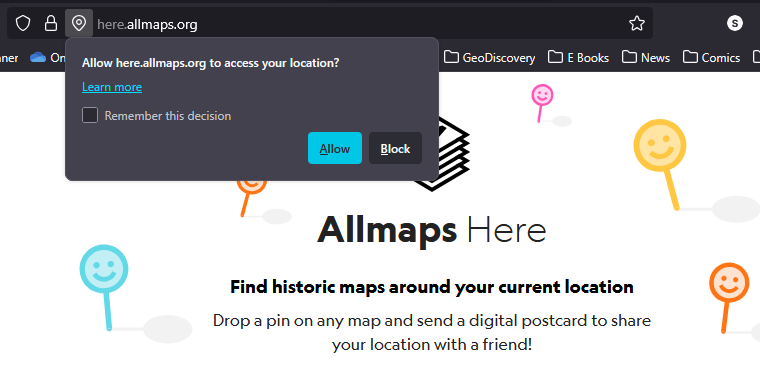
The maps returned are maps that have been georeferenced using the Allmaps platform. They’re all maps held in digital collections—for example, the AGSL Digital Map Collection.
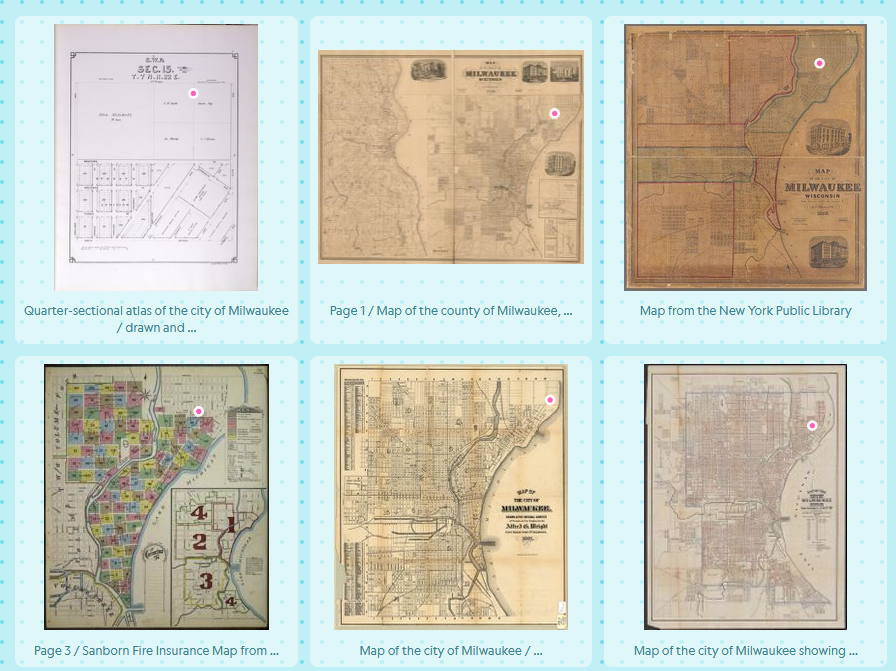
Allmaps Arcade - arcade.allmaps.org
Put the historical maps back where they belong!
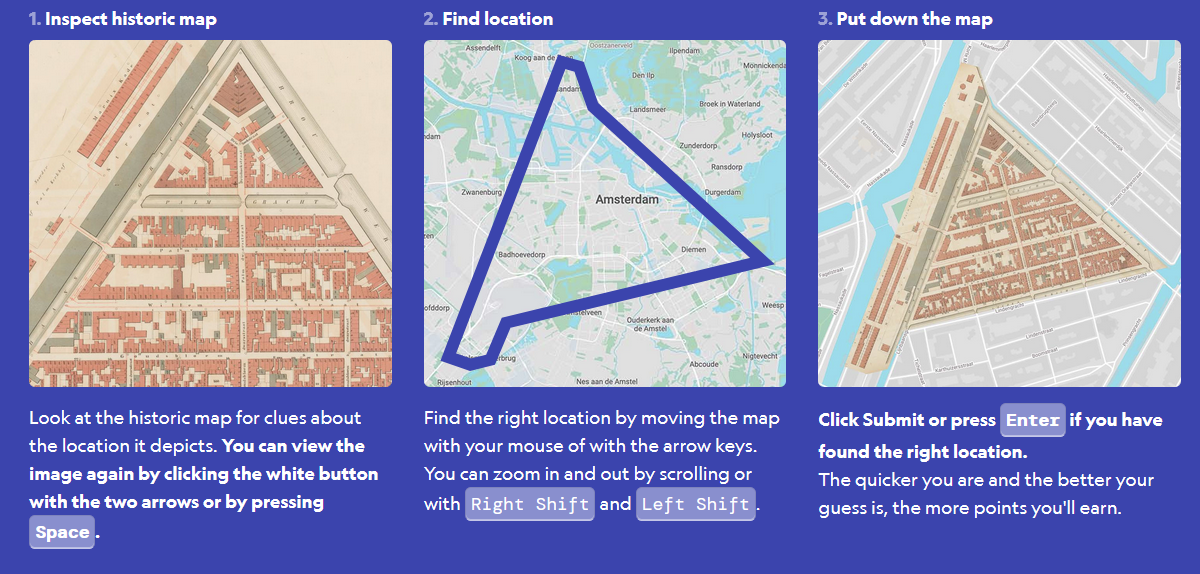
Look at the historic map for clues about the location it depicts. You can view the image again by clicking the white button with the two arrows or by pressing Space.
Find the right location by moving the map with your mouse of with the arrow keys. You can zoom in and out by scrolling or with Right Shift and Left Shift.
Click Submit or press Enter if you have found the right location.
The quicker you are and the better your guess is, the more points you’ll earn.